
Right-angle cable terminations are a great way to help route cables in tight spaces, relieve strain, and provide a more finished appearance to installations. The term "right-angle" refers to the 90° bend in the connector, which can be in one of four directions: Up, Down, Left, or Right.
To determine the angle of cable you need, you'll first need to know which side of the connector it's being plugged into is "up." This guide will explain how to determine the orientation of a connector, and which type of angled cable you need.
Although every connector is different, there are a few common ways to determine the orientation of a connector:

Note the DataPro logo, which is typically located on the "bottom" of the connector opposite the USB logo.

Ethernet connectors - also known as RJ45, are part of a family of connectors known as "modular connectors" that includes the classic phone jack. Modular connectors should technically be oriented tab-down, but in practice they are often found tab-up.

 Orientation can vary by manufacturer for a couple of reasons. Some use differing definitions of "up," while others assume the user is looking head-on at the cable connector rather than the receptacle.
Orientation can vary by manufacturer for a couple of reasons. Some use differing definitions of "up," while others assume the user is looking head-on at the cable connector rather than the receptacle.
DataPro determines orientation by looking at the front side of the receptacle (generally the female connector), with the top oriented upwards, and the direction indicating which way the cable will point when plugged in.
To determine the angle of cable you need, you'll first need to know which side of the connector it's being plugged into is "up." This guide will explain how to determine the orientation of a connector, and which type of angled cable you need.
Fun Fact:
The "right" in a right-angle comes from the Latin "rectus," meaning "perpendicular."Index:
FAQ:
Cable Orientation Chart:
- Which Side is Up on a USB A Cable?
- Which Side is Up on a USB B 2.0 Cable?
- Which Side is Up on a USB B 3.0 Cable?
- Which Side is Up on a USB Mini-B Cable?
- Which Side is Up on a USB Micro-B?
- Which Side is Up on a USB C Cable?
- Which Side is Up on an HDMI Cable?
- Which Side is Up on a DVI Cable?
- Which Side is Up on a DisplayPort Cable?
- Which Side is Up on a Mini DisplayPort Cable?
- Which Side is Up on an Ethernet Cable?
- Which Side is Up on a DB9 Cable?
- Which Side is Up on a DB25 Cable?
- Which Side is Up on a VGA Cable?
Which Way is Up?
The first step in choosing a right-angle cable is to determine the orientation of the connector and the jack it will be plugged into. It isn't always obvious which side of a connector is the top.Although every connector is different, there are a few common ways to determine the orientation of a connector:

Seams
Many connectors are constructed with a metal shell surrounding the exterior. If there's a seam, it will usually be on the bottom of the connector. This applies to USB, DisplayPort, and HDMI cables, with the exception of full-size USB Type-B.Note the DataPro logo, which is typically located on the "bottom" of the connector opposite the USB logo.

Logos
Not the manufacturer's logo, but the logo of the standard. These will generally appear on the top side of connectors, molded into the hood. This is often seen on USB, DVI, HDMI, and DisplayPort cables, while VGA cables will sometimes feature just an empty square.Locking Mechanisms
Locking connectors will usually place their release mechanism on the top of the connector.Notable Exceptions
Unlike other USB connectors, USB Type-B's seam is located at the top. And unlike most other connectors in general, its angled surfaces face upwards as well.Ethernet connectors - also known as RJ45, are part of a family of connectors known as "modular connectors" that includes the classic phone jack. Modular connectors should technically be oriented tab-down, but in practice they are often found tab-up.

Connectors with No Orientation
Certain Connectors have no orientation, in which case "right-angle" simply means 90° rather than routed to the right-hand side of a mating connection. Examples include antenna or coaxial connectors (TNC, BNC, SMA, N-Type), barrel audio connectors (RCA, TS, TRS, TRRS), and barrel power connectors.Your Other Right
 Orientation can vary by manufacturer for a couple of reasons. Some use differing definitions of "up," while others assume the user is looking head-on at the cable connector rather than the receptacle.
Orientation can vary by manufacturer for a couple of reasons. Some use differing definitions of "up," while others assume the user is looking head-on at the cable connector rather than the receptacle.
DataPro determines orientation by looking at the front side of the receptacle (generally the female connector), with the top oriented upwards, and the direction indicating which way the cable will point when plugged in.
Cable Orientation Chart
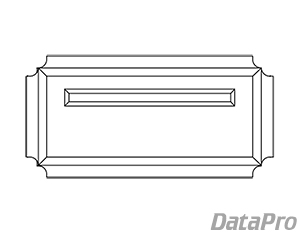
Which Side is Up on a USB Type-A Cable?
Female USB Type-A connectors have a plastic tab on the top inside of the receptacle. On Male USB-A Connectors, the tab is located on the bottom. Connectors will also typically feature a USB logo molded or marked on the top.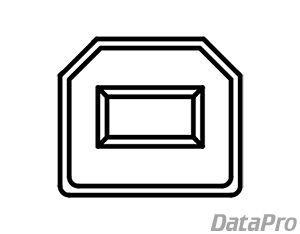
Which Side is Up on a USB Type-B 2.0 Cable?
The two beveled corners of a USB B connector are located on the top side of the connector, along with its seam. Type-B connectors will also typically feature a USB logo molded or marked on the top.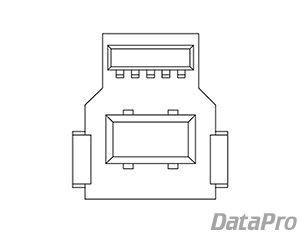
Which Side is Up on a USB Type-B 3.0 Cable?
USB-B 3.0 connectors have the same shape as their 2.0 counterparts except for the added space at the top for SuperSpeed pins. This SuperSpeed section can be found on the top side of the connector.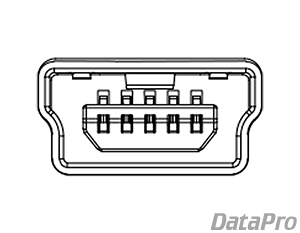
Which Side is Up on a USB Mini-B Cable?
The top side of a USB Mini-B connector is the widest part of the connector. The seam will be on the bottom, and a USB logo will typically be molded or marked on the top.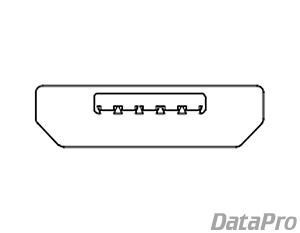
Which Side is Up on a USB Micro-B Cable?
The top side of a USB Micro-B connector is the widest part of the connector. The seam will be on the bottom, and a USB logo will typically be molded or marked on the top.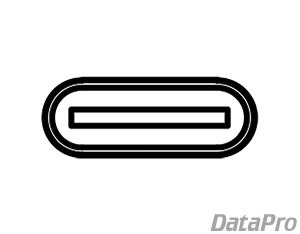
Which Side is Up on a USB-C Cable?
Since USB Type-C cables are reversible, there is no "up." However the connector's orientation is horizontal, meaning the rounded corners are the "sides" of the connector, while the flat edges can be the top or bottom. This means right-angled USB-C cables are available in one of only two configurations - angled horizontally or angled vertically.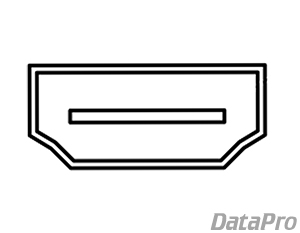
Which Side is Up on an HDMI Cable?
HDMI connectors have two beveled corners that can be found on the bottom edge of the connector.
Related Products:
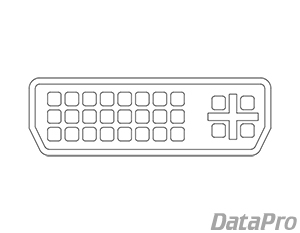
Which Side is Up on a DVI Cable?
DVI Cables have an analog ground (the plus shape or sometimes a thin strip) which, on the female end, is located on the right-hand side of the connector. The DVI connector also features two beveled edges on the bottom.
Related Products:
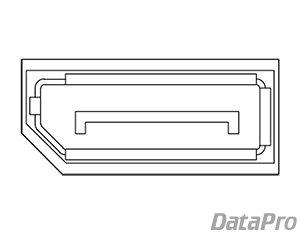
Which Side is Up on a DisplayPort Cable?
DisplayPort connectors have a single beveled corner. On a female connector viewed head-on, it is located in the bottom-left corner.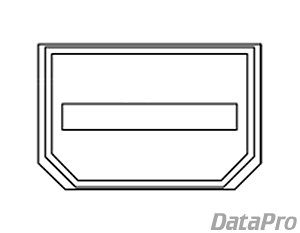
Which Side is Up on a Mini DisplayPort Cable?
Mini DisplayPort has two beveled corners that are located on the bottom side of the connector along with its seam.
Related Products:
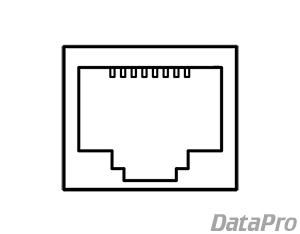
Which Side is Up on an Ethernet Cable?
Ethernet Cables use RJ45 connectors, which have 8 pins on the top side of the connector and a latching mechanism on the bottom.
Related Products:
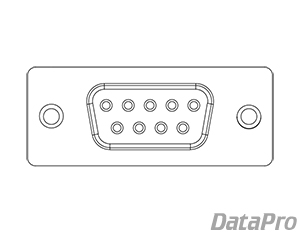
Which Side is Up on a DB9 Cable?
DB9 connectors, also known as Serial or DE-9 connectors, are part of the D-Subminiature family of connectors named for their D-shaped appearance. When correctly oriented, the narrow end of the D points downward.
Related Products:
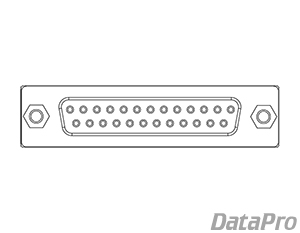
Which Side is Up on a DB25 Cable?
DB25 connectors are part of the D-Subminiature family of connectors named for their D-shaped appearance. When correctly oriented, the narrow end of the D points downward.
Related Products:
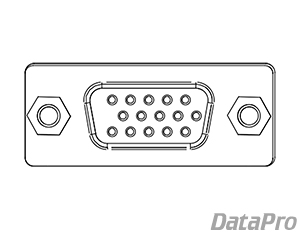
Which Side is Up on a VGA Cable?
VGA connectors are part of the D-Subminiature family of connectors named for their D-shaped appearance. When correctly oriented, the narrow end of the D points downward.
Related Products:
Frequently Asked Questions
What are some other names for a right-angle cable?
Angled cables can often be found as "right angle," "low profile," or "90°." They'll also sometimes be called by their orientation, such as "down-angle" or "left-angle."Why use a right-angled cable?
Angled cables can provide strain relief, make for a more secure connection, and create a more finished appearance when installed.Which right-angled cable do I need?
Referring on the chart above, determine the direction the trailing end of your cable will be oriented once plugged in. For example a laptop sitting on a table will typically use either left or right-angle cables to run cables back and away from it or forwards to the user. If you have a wall plate where a cable will be hanging down, a down-angle cable would probably work best.What are the disadvantages of a right-angled cable?
If the angle isn't oriented in an optimal direction, it may put additional strain on the cable or connector, and will be harder to route.Do right-angle cables cause problems like signal loss?
Angling the ends of a cable usually only involves small changes to the connector design, which avoids issues with signal loss, such as might be found with an extension cable or adapter.Sources:
Learn more about cabling and connectivity
Check out our comprehensive Tech Info page for a selection of informative articles!
Check out our comprehensive Tech Info page for a selection of informative articles!






