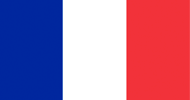Thunderbolt is a computer peripheral interface originally developed by Intel and Apple in 2011. It combines several types of signal into a single physical connection that can support a wide range of peripherals including displays, storage, docks, and input devices.
Thunderbolt is a computer peripheral interface originally developed by Intel and Apple in 2011. It combines several types of signal into a single physical connection that can support a wide range of peripherals including displays, storage, docks, and input devices.
The primary advantage of Thunderbolt is its speed and ability to support multiple displays and devices through a single port, while also providing power in both directions. Thunderbolt 3 and 4 are capable of transferring data at 40Gbit/s while supporting two 4K displays on one port. A maximum of six devices can be daisy-chained to one Thunderbolt port, and provided with up to 15W of power. Conversely, Thunderbolt 3 and 4 can also provide power to their host devices, for example allowing a laptop to connect to a Thunderbolt dock with a single cable that includes power up to 100W.
Originally employing Apple's Mini DisplayPort connector, Thunderbolt now uses USB Type-C as a physical format.
Index:
Specs
- How does Thunderbolt work?
- What is Thunderbolt 4?
- Is Thunderbolt 4 backwards compatible?
- Is Thunderbolt backwards compatible?
- What is Thunderbolt's maximum speed?
- What is Thunderbolt 4's maximum speed?
- What is Thunderbolt 4's maximum resolution?
- How many monitors can I connect through Thunderbolt?
- Is Thunderbolt 4K compatible?
- Is Thunderbolt 5K compatible?
- Is Thunderbolt 8K compatible?
- Does Thunderbolt support 120Hz, 144Hz, or 240Hz?
- What's the difference between "active" and "passive" Thunderbolt cables?
Features
- Is Thunderbolt 3 the same as USB-C?
- Is Thunderbolt the same as Mini DisplayPort?
- Can Thunderbolt be converted to HDMI, DisplayPort, DVI, VGA, etc?
- Is Thunderbolt hot-pluggable?
- Is Thunderbolt an input or an output?
- Can a Thunderbolt port be used as a video input?
- Is Thunderbolt only available on Macs?
- Does Thunderbolt use fiber optic cables?
Comparisons
How does Thunderbolt work?
Thunderbolt uses the same miniaturized connector as USB Type-C (Mini DisplayPort on previous versions), but different hardware to control it. This hardware allows PCI Express, DisplayPort, HDMI, and USB to be transmitted over a single cable. PCI Express is a generic protocol for transmitting data very quickly that nearly all computers are compatible with, while HDMI and DisplayPort are used for transmitting high-resolution digital video. Thunderbolt combines these protocols into one signal that is then sent over the cable.What is Thunderbolt 4?
Thunderbolt 4 is the most recent version of Thunderbolt, announced in January of 2020. Unlike previous iterations, Thunderbolt 4 is not actually faster than its predecessors. It does however increase the requirements of its host device (computer, tablet, etc.), to support a minimum of two 4K displays at 60Hz. It also improves upon the utility of Thunderbolt by allowing the use of hubs with multiple ports -- something that had been missing from both Thunderbolt and the first generation of USB that supported USB-C.Thunderbolt 4 also eliminates the requirement for active cables up to 2m (6.6ft) in length. This means one type of cable can be used for both USB4 and Thunderbolt 4, resolving the situation where USB 3.2 and Thunderbolt 3 could not operate at full speed using each other's style of cable, even though they looked alike and used the same connector.
Is Thunderbolt 4 backwards-compatible?
Yes. Thunderbolt 4 is backwards-compatible with older Thunderbolt hardware (a Thunderbolt setup will run at the speed of its slowest component), and cross-compatible with most USB4 devices, as USB now incorporates part of the Thunderbolt spec.Is Thunderbolt backwards compatible?
Yes. Thunderbolt 1 and 2 are physically and functionally interchangeable, though the system will run at the speed of its slowest device (10Gbps if Thunderbolt 1 is involved). Thunderbolt 3 and 4 are backwards compatible with earlier versions, but requires a physical adapter. This compatibility works in both directions, allowing newer Thunderbolt devices to be connected to older computers, and vice versa.What is Thunderbolt's maximum speed?
Thunderbolt 3 and 4's maximum data transfer speed is 40Gbps. To reach maximum throughput, Thunderbolt 3 requires an "active" version of a USB-C cable, made specifically for use with Thunderbolt. When using a standard (passive) USB-C cable, Thunderbolt 3 will operate at half speed - 20Gbps. Thunderbolt 4 can achieve its maximum speed without active cables, so long as the cable is USB4 Gen 3 certified.What is Thunderbolt 4's maximum speed?
Thunderbolt 4's maximum throughput is 40Gbps. It can achieve maximum speed with any cable that is USB4 Gen 3 certified.What is Thunderbolt 4's maximum resolution?
The largest display resolution supported by Thunderbolt 4 is 8K, or 7680x4320 pixels.| Announced | Bandwidth | Display Support | Connector Type | |
|---|---|---|---|---|
| Thunderbolt 1 | 2011 | 2x 10 Gbps | 1x 2560x1600 @ 60Hz | Mini DisplayPort |
| Thunderbolt 2 | 2013 | 20 Gbps | 1x 4K @ 60 Hz 2x 1440p @60 Hz |
Mini DisplayPort |
| Thunderbolt 3 | 2015 | 40 Gbps | 1x 4K @ 120 Hz 1x 5K @ 60Hz 2x 4K @ 60 Hz |
USB Type-C |
| Thunderbolt 4 | 2020 | 40 Gbps | 1x 4K @ 120 Hz 2x 4K @ 60 Hz 1x 5K @ 60Hz 1x 8K @ 60Hz |
USB Type-C |
How many monitors can I connect through Thunderbolt?
Thunderbolt originally only supported one monitor per port, at resolutions up to 2560x1600. Thunderbolt 2 doubled this and added support for a second monitor at the same resolution, plus the ability to carry a 4K signal. Thunderbolt 3 allows the connection of two 4K monitors, one 5K, or one 4K at 120 Hz per port. Thunderbolt 4 supports the same number of displays as Thunderbolt 3, while adding support for resolutions up to 8K.Is Thunderbolt 4K compatible?
Yes! A Thunderbolt 2 port can support a single 4K monitor, while Thunderbolt 3 and 4 can support two 4K displays at 60Hz per port, or a single 4K display at 120 Hz.Is Thunderbolt 5K compatible?
Yes! A Thunderbolt 3 or 4 port can support a single 5K display at 60 Hz.Is Thunderbolt 8K compatible?
Yes! Thunderbolt 4 can support a single 8K monitor per port, at a refresh rate of 60 Hz.Does Thunderbolt support 120Hz, 144Hz, or 240Hz?
Thunderbolt 3 and 4 support refresh rates of 30-240Hz, depending on the size of the attached display. 4K is supported from 30-120Hz, and 5K and 8K from 30-60Hz.What's the difference between "active" and "passive" Thunderbolt cables?
Active Thunderbolt 3 cables contain a chipset that helps regulate the signal. Generally this is required to achieve full speed in any Thunderbolt 3 cable over 18" (0.5m). It should also be noted that when using an Active Thunderbolt 3 cable with a USB device, it will only operate at USB 3.0 speeds.Active Cables:
- Required for runs longer than 18" (0.5m)
- Are restricted to 5Gbps when used to connect USB-C devices
- Should be 18" (0.5m) or under to operate at full speed
- Can be used as a full-speed (10Gbps) USB-C cable
With the introduction of Thunderbolt 4, active cables will no longer be necessary to achieve maximum throughput.

Is Thunderbolt 3 the same as USB-C?
Thunderbolt 3 and 4 use USB Type-C as a physical medium, and USB-C devices and peripherals will work if plugged into a Thunderbolt portThunderbolt 4 introduces what Intel calls "cross-compatibility" with USB4, as the two standards share some of the same underlying technology. However it remains to be seen if plugging a Thunderbolt device into a USB4 port will work. Traditionally, Thunderbolt devices will not work if plugged into a standard USB-C port.
Thunderbolt 3 additionally requires the use of "active" cables to operate at full speed over distances greater than 18" (0.5m). These active cables are partly incompatible with USB, and will only operate at USB 2.0 speeds of used between two USB devices.
Is Thunderbolt the same as Mini DisplayPort?
Thunderbolt 1 and 2 use the Mini DisplayPort connector as a physical medium, but carry a PCI-E signal in addition to the DisplayPort signal a standard Mini DisplayPort cable carries. Mini DisplayPort displays and peripherals will work if plugged into a Thunderbolt port, but Thunderbolt devices will not work if plugged into a Mini DisplayPort jack. Additionally, a Thunderbolt connection requires Thunderbolt rather than Mini DisplayPort cables, though the two look similar. Thunderbolt cables can typically be distinguished by a Thunderbolt "lighting bolt" logo on the connector.Can Thunderbolt be converted to HDMI, DisplayPort, DVI, VGA, etc?
Thunderbolt's video component is a standard DisplayPort signal, and can be converted to any format that DisplayPort can be converted to. This includes HDMI, DVI, VGA, and others.- USB-C Cables
- USB-C Adapters
- Mini DisplayPort to HDMI Adapter
- Mini DisplayPort to VGA Adpter
- Mini DisplayPort to DVI Adpter
Is Thunderbolt hot-pluggable?
Yes. Both drives and displays can be hot plugged and unplugged, though storage devices may need to be safely ejected from within the OS.Is Thunderbolt an input or an output?
Both! As a data connection, it can move information in both directions, such as to and from an external hard drive. However as a video connector, it generally acts as an output.Can a Thunderbolt port be used as a video input?
Some older models of Apple iMac feature Target Display Mode, which allows them to use their Thunderbolt port as an input, however that feature has since been discontinued.Is Thunderbolt only available on Macs?
Although initially adopted by Apple, Thunderbolt is now available on a wide range of PC laptops, desktops, and motherboards.Does Thunderbolt use fiber optic cables?
Thunderbolt was originally developed under the name Light Peak by Intel, with the intention of creating a consumer-friendly fiber optic format for high speed peripherals. During development, the medium was changed to copper due to the cost of fiber optic components, and concerns about the durability of cables. Copper cables also provide an easy way to supply power, allowing Thunderbolt to compete with other self-powered high-speed formats like USB. While Thunderbolt optical cables are available, they actually use a copper connection on the computer and device ends, but convert the signal to optical in the middle, similar to other fiber-based long-range extension devices.| Speed | DC Power | Signal Types | Max Spec Length | |
|---|---|---|---|---|
| Thunderbolt | 10 Gbit/sec x 2 | Yes | Data, Audio, Video | 3 Meters |
| Thunderbolt 2 | 20 GBit/sec | Yes | Data, Audio, Video | 3 Meters |
| Thunderbolt 3 | 40 GBit/sec | Yes | Data, Audio, Video | 2 Meters |
| Thunderbolt 4 | 40 GBit/sec | Yes | Data, Audio, Video | 2 Meters |
| DVI-D Dual-Link | 9.12 Gbit/sec | No | Video | 4.5 Meters |
| HDMI | 8.16 Gbit/sec | No | Audio, Video, Ethernet | 5 Meters |
| FireWire 800 | 3.2 Gbit/sec | Yes | Data | 4.5 Meters |
| USB 3.0 | 5 Gbit/sec | Yes | Data | 3 Meters |
| USB4 | 20-40 Gbit/sec | Yes | Data | 0.8-2 Meters |
Thunderbolt vs HDMI
Despite its ubiquity, HDMI can be considered only an indirect competitor to Thunderbolt, as they have different applications. While HDMI is used primarily as a display connector on many types of electronics, Thunderbolt is used for both video and data applications, and is only found on computers. In direct comparison of their video capabilities, Thunderbolt 4 and HDMI 2.1 are evenly matched in support for a maximum resolution of 8K. However Thunderbolt's ability to daisy-chain and use hubs allows for greater multi-display flexibility.Thunderbolt vs USB
With the introduction of Thunderbolt 4 and USB4 at 40Gbps, the two can theoretically transfer data at the same speed. Additionally, USB4 incorporates Thunderbolt 3's underlying technology, and like Thunderbolt, has the ability to carry video as well as data. Thunderbolt's primary selling point then is its guarantee that any Thunderbolt 4 port will support a minium set of features, whereas USB's capabilities can vary depending on the device. USB is still generally cheaper and easier to integrate into devices however, making it a significantly more common format.Thunderbolt vs Firewire
Firewire is a cable format developed by Apple for high speed data transfer. While it maintains a small following among some media production professionals, it is slowly being supplanted on the low end by USB, and on the high end by eSATA and Thunderbolt. Firewire's speed tops out at only 3.2Gbps, to Thunderbolt's 10-40Gbps.Thunderbolt vs DVI
DVI is a video format which is being slowly phased out in lieu of more compact cable formats with a wider range of capabilities, such as DisplayPort, Thunderbolt, and HDMI. Thunderbolt can be converted to DVI fairly easily via an appropriate adapter.What's the difference between Thunderbolt and Lightning?
Thunderbolt is a high-speed data and cable format, meant to be used between a computer and its peripherals.Lightning is a connector format used by Apple on the device end of its mobile device cables. It acts primarily as an alternative form of USB plug.
Looking for more information?
We hope this guide will help answer your questions about Thunderbolt. If you're looking for a specific solution, feel free to contact our Sales department.
Check out some of our other popular tech guides for even more information:
We hope this guide will help answer your questions about Thunderbolt. If you're looking for a specific solution, feel free to contact our Sales department.
Check out some of our other popular tech guides for even more information: